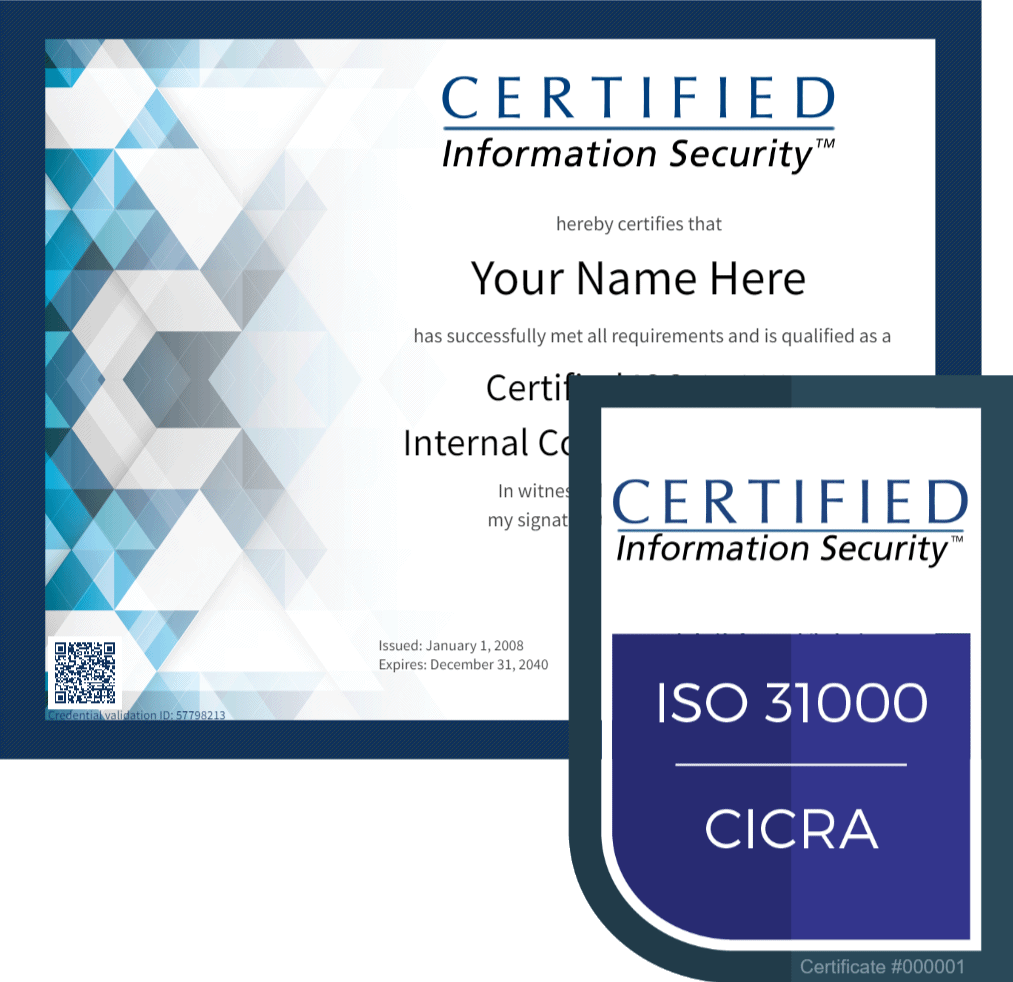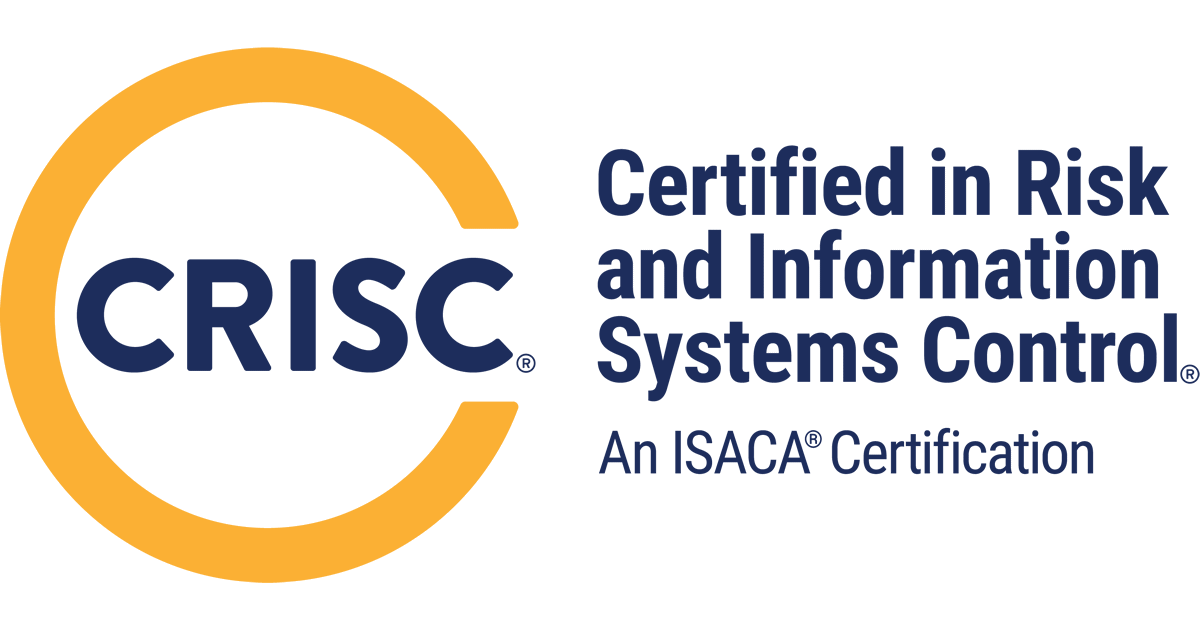NIST AI RMF Playbook, NIST CSF Training, ISO 42001 AI Training


Cut through the noise.
Get clear steps, tools, and frameworks for better governance, risk, compliance,
cybersecurity, AI development/integration, and business resilience.
Built on globally recognized standards and led by practitioners,
our training and certification sets the bar for professional development and success.
Cut through the noise.
Get clear steps, tools, and frameworks
for better governance, risk, compliance,
cybersecurity, AI development/integration,
and business resilience.
Built on globally recognized standards
and led by practitioners,
our training and certification sets
the bar for professional development.
NIST Cybersecurity Framework (CSF) 2.0
Leverage the U.S. National Institute of Standards and Technology's Cybersecurity Framework (CSF) properly govern and manage cybersecurity risks throughout Operations Technology, Information Technology, ancd IoT.
ISO 42001 AI Management Systems
Managing AI integration throughout the organization is is complex, and it requires cautious and deliberate planning and execution. Leverage the ISO 42001 AI Management System standard to ensure safe, ethical, and trustworthy AI development and use.
NIST AI Risk Management Framework (AI RMF) 1.0
Leverage the NIST AI Risk Management Framework to increase the trustworthiness of AI systems, and to help foster the responsible design, development, deployment, and use of AI systems over time.
Enterprise Risk Management
Leverage ISO 31000 to establish a comprehensive enterprise-wide approach for consistently identifying, assessing, treating, and managing all forms of risk. Achieve success with more certainty by managing risks that impede success!
ISO 27001 Information Security Management System (ISMS)
Leverage ISO 27001 to establish and and govern information security and privacy according to internationally-respected best practices.
ISO 22301 Business Continuity Management (BCM)
Leverage the ISO 22301 standard to establish a formal Business Continuity Management System (BCMS) according to internationally-respected best practices.
ISO 37000 Organizational Governance Framework
Good governance is the bedrock of a prosperous and enduring organization, setting the stage for growth, profitability, and competitive advantage in the marketplace. Leverage the ISO 37000 standard to govern an organization according to internationally-respected best practices.
ISO 37301 Compliance Management System
Leverage the ISO 37301 international standard to and manage a Compliance Management System (CMS) conforming to internationally-respected best practices.

Prepare for ISACA's certification exams
Use CIS' proven training and practice exams to prepare for ISACA's CISA, CISM, and CRISC certification exams!
NIST Cybersecurity Framework (CSF) 2.0
The U.S. National Institute of Standards and Technology (NIST) CSF 2.0 provides a universal, risk-based guide for any organization to manage cybersecurity risks.
The framework offers flexible guidance and resources to help organizations improve their resilience against cybersecurity threats, regardless of their size, sector, or maturity.
ISO 42001 AI Management Systems
Managing AI integration throughout the organization is is complex, and it requires cautious and deliberate planning and execution.
The ISO 42001 AI Management System standard provides a comprehensive framework for managing AI systems, ensuring they are used responsibly and effectively to drive business success.
NIST AI Risk Management Framework (AI RMF) 1.0
The NIST AI Risk Management Framework is designed to equip organizations and individuals with approaches that increase the trustworthiness of AI systems, and to help foster the responsible design, development, deployment, and use of AI systems over time.
The Framework training is intended to be practical, adapting to the AI landscape as AI technologies continue to develop.
Enterprise Risk Management
ERM is a holistic, top-down business process designed to identify, assess, manage, and monitor all potential risks and opportunities that can affect an organization's strategic objectives. It is led by senior leadership and provides a continuous and integrated approach to risk.
ISO 31000 provides the "how-to" guide or the overarching set of principles and guidelines for an ERM program.
ISO 27001 Information Security Management System (ISMS)
ISO 27001 is the international standard for an Information Security Management System (ISMS). The standard provides a framework for protecting the confidentiality, integrity, and availability of an organization's information.
It provides a systematic, risk-based framework for organizations to protect sensitive information, and is based on the core principles of information security: Confidentiality, Integrity, and Availability.
ISO 22301 Business Continuity Management (BCM)
ISO's 22301 standard is the international standard for a Business Continuity Management System (BCMS), providing a framework for organizations to prepare for, respond to, and recover from disruptive incidents.
It helps businesses of all sizes and types to identify potential threats and minimize the impact of a disaster, such as a natural disaster, cyberattack, or supply-chain disruption.
ISO 37000 Organizational Governance Framework
Good governance is the bedrock of a prosperous and enduring organization, setting the stage for growth, profitability, and competitive advantage in the marketplace.
The ISO 37000 Standard provides the recipe for good governance.
ISO 37301 Compliance Management System
ISO 37301 is an international standard that provides requirements for establishing, implementing, maintaining, and improving a Compliance Management System (CMS).
By implementing ISO 37301, organizations can gain third-party ISO certification for the compliance management program, while improving risk management, enhancing stakeholder trust, and fostering a positive organizational culture of integrity and good governance.

Prepare for ISACA's certification exams
Use CIS' proven training and practice exams to prepare for ISACA's CISA, CISM, and CRISC certification exams!